have an LG Stylo G and I use Whatsapp. Whenever somebody contacts me or vice versa their number remains as an option to share media with. This even happens with contacts which I no longer keep on my phone. So I need to find a way to remove all these past contacts so I dont have to face all the clutter of the many different options to share media with. These past contacts are removed when I clear the apps data so I am sure their must be a system app that keeps all this information. I just dont know which one it may be. Any Ideas. Thanks in advance.
Forum Thread: Adjust Whatsapp Share Media Option on Android
- Hot
- Active
-
 Forum Thread:
highlighting multiple photos on LG G3 gallery
2
Replies
Forum Thread:
highlighting multiple photos on LG G3 gallery
2
Replies
3 yrs ago -
 Forum Thread:
How Can I Restore All DRM Licenses as I Had Delete All DRM Licences by Mistake. Due This I Am Not Able to Connect My LG
1
Replies
Forum Thread:
How Can I Restore All DRM Licenses as I Had Delete All DRM Licences by Mistake. Due This I Am Not Able to Connect My LG
1
Replies
8 yrs ago -
 Forum Thread:
How to Use My Camera to Take Photos
0
Replies
Forum Thread:
How to Use My Camera to Take Photos
0
Replies
9 yrs ago
-
 How To:
Unlock the Bootloader & Install a Custom Recovery on the LG G3
How To:
Unlock the Bootloader & Install a Custom Recovery on the LG G3
-
 How To:
Fake Your GPS Location on Android to Trick Apps & Targeted Ads
How To:
Fake Your GPS Location on Android to Trick Apps & Targeted Ads
-
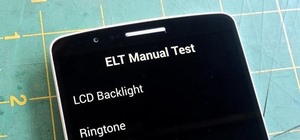 How To:
Unlock the Hidden Menu & Run a Diagnostic Test on Your LG G3
How To:
Unlock the Hidden Menu & Run a Diagnostic Test on Your LG G3
-
 How To:
New App Switcher Gives Faster Access to Any App from Anywhere
How To:
New App Switcher Gives Faster Access to Any App from Anywhere
-
 How To:
Root Your LG G3 (Any Carrier Variant)
How To:
Root Your LG G3 (Any Carrier Variant)
-
 How To:
Adjust Contrast & Hue Levels on Your LG G3 for a More Vivid Display
How To:
Adjust Contrast & Hue Levels on Your LG G3 for a More Vivid Display
-
 How To:
Add More Soft Key Styles to Your LG G3 (No Root Required)
How To:
Add More Soft Key Styles to Your LG G3 (No Root Required)
-
 How To:
Theme TWRP on Your LG G3 for a More User-Friendly Recovery
How To:
Theme TWRP on Your LG G3 for a More User-Friendly Recovery
-
 How To:
Theme the Quick Settings Icons on Your LG G3
How To:
Theme the Quick Settings Icons on Your LG G3
-
 How To:
Lock the Dialer to Prevent Snooping When Letting Others Borrow Your Android
How To:
Lock the Dialer to Prevent Snooping When Letting Others Borrow Your Android
-
 How To:
Enable a Translucent Navigation Bar in All Apps & Screens on Android
How To:
Enable a Translucent Navigation Bar in All Apps & Screens on Android
-
 How To:
Take Perfectly-Framed Photos Every Time on Android
How To:
Take Perfectly-Framed Photos Every Time on Android
-
 How To:
Turn Your G3's Status Bar into a Brightness Slider
How To:
Turn Your G3's Status Bar into a Brightness Slider
-
 How To:
Bypass the LG G3's Dual Window Restrictions for Use with Any App
How To:
Bypass the LG G3's Dual Window Restrictions for Use with Any App
-
 How To:
Exclusive Keyboard Themes for the LG G3
How To:
Exclusive Keyboard Themes for the LG G3
-
 How To:
Install the Xposed Framework on Your Rooted LG G3 for 100s of Fast & Easy Mods
How To:
Install the Xposed Framework on Your Rooted LG G3 for 100s of Fast & Easy Mods
-
 How To:
Get Smarter Every Time You Unlock Your LG G3 or Other Android Phone
How To:
Get Smarter Every Time You Unlock Your LG G3 or Other Android Phone
-
 Blue Screen of Death:
Prank Your Friend's Precious Android Phone with Fake Viruses
Blue Screen of Death:
Prank Your Friend's Precious Android Phone with Fake Viruses
-
 How To:
8 Things Every LG G3 Owner Should Know About Their Camera
How To:
8 Things Every LG G3 Owner Should Know About Their Camera
-
 How To:
Speed Up Your LG G3 in 10 Seconds Flat
How To:
Speed Up Your LG G3 in 10 Seconds Flat
















Be the First to Respond
Share Your Thoughts